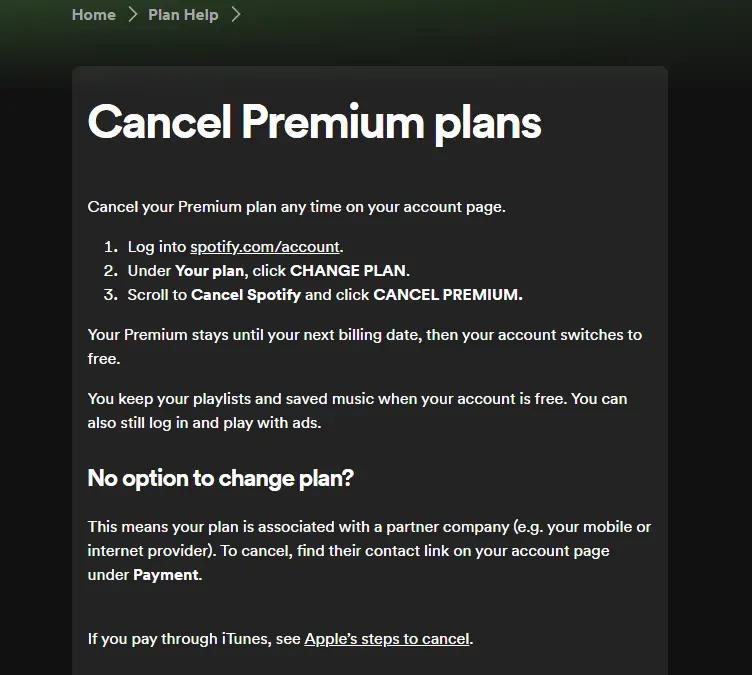Did you sign up for a free trial of Spotify Premium and not realize that it was only for a limited time? Now you started paying $10 every month until now? Now you sudden wondering how to cancel Spotify premium to save your $10 per month Spotify subscription cost then this article is for you.
Here we discuss complete steps on how to cancel your Spotify Premium subscription and avoid getting bill in the future. To make spotify cancellation easy, We will add screen shots of each steps.
How to Cancel Spotify Premium Membership
You can cancel your Spotify Premium plan at any time from your account page. Follow these steps:
- Log into your account and cancel it from the “Account” page.
- Under Your plan, click CHANGE PLAN.
- Scroll down to Cancel Spotify and click CANCEL PREMIUM.
- Your account stays Premium for the paid period, and then it changes to free. You won’t get a refund if you already paid for the month, but you won’t be charged for the next month.
- If there is no option to change plans? This means your plan is associated with a partner company (e.g. your mobile or internet provider). To cancel, find their contact link on your account page under Payment.
Note: You cannot cancel your subscription from the app or from your computer’s browser. You must log in to cancel your account directly from the website.
How to Cancel a Spotify premium from Apple device
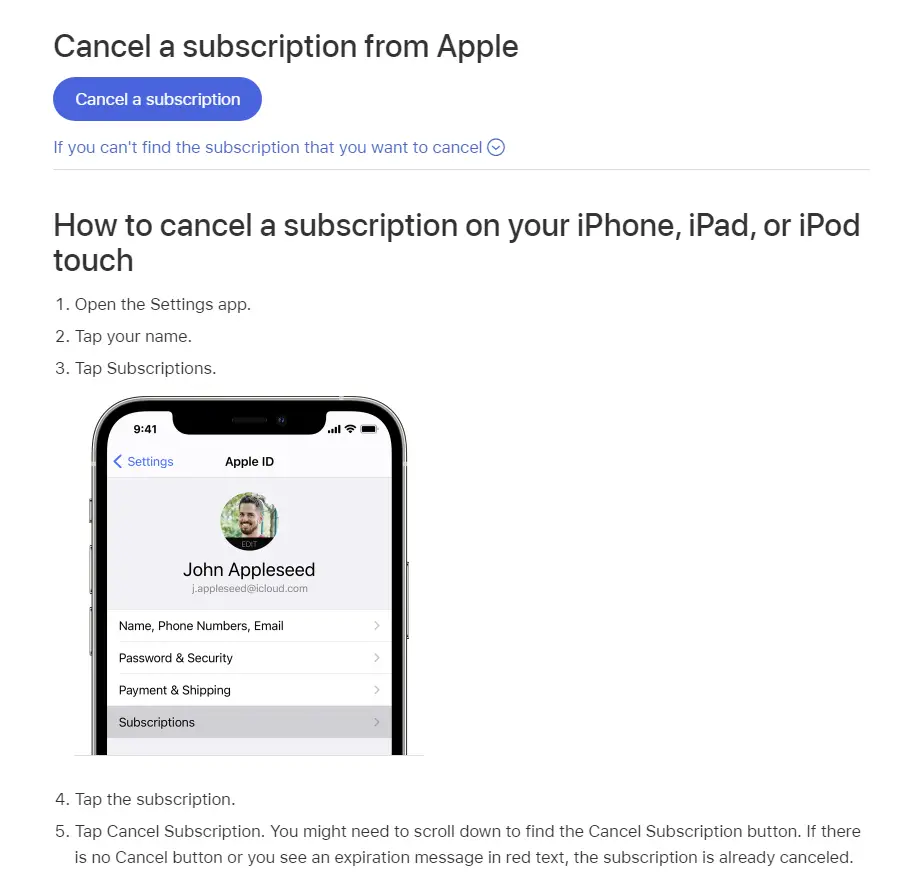
- Go to Apple device and open settings
- Tap your name and then Tap Subscriptions.
- Just Tap Cancel Subscription.
- Cancel Subscription may be found at the bottom of the page. The subscription is already canceled if there is no Cancel button or a red expiration message.
Can i still listen to Spotify after cancel premium plan?
Yes, If you have a free account, then you do not need to worry about anything. Your account will simply remain free, and you will continue listening to normal music. If you have a paid account, you need to cancel to ensure you don’t get charged again.

How to tell if you have a paid subscription vs. a free subscription
Read below to check if you have paid or free account:
- Find out if you have a paid subscription or a free one. Most people assume that if they are paying nothing, then they must have a free account. This is actually wrong. If your account is subscribed for 6 month free spotify premium or 3 month spotify premium then it will get charge once your free months are over.
- If you see ads on the music, you are listening to, then you have a free account. If you don’t see ads on the music, you are listening to, then you have a paid account. If you have a free account, then you do not need to do anything to cancel your account. You can just keep listening to music as normal. If you have a paid account, you need to take a few extra steps to ensure you don’t get charged again.
- When you visit the “Account” page in your account, you will be able to see how many devices you have authorized to use the account. If you have a paid account, then you will see something like “3 devices authorized,” meaning that you have a paid account.
- If you have a free account, you will see “Unlimited devices authorized” in place of a number. If you are using Spotify on your computer, then you have a free account. If you use a smartphone or tablet app, then you have a paid account.
Important information before you cancel your subscription.
You don’t need to do anything if you have a free account. Your account is already free and will remain free. If you have a paid account, you need to ensure you don’t get charged again.
To cancel your paid account, you need to visit the “Account” page in your account and click “Cancel Membership.” You may want to follow up with customer service directly to make sure your account is 100% canceled.
Spotify offers a variety of features and services. You might be able to get rid of the features you don’t need and keep the ones that you do. You can click on the “Manage Your Plan” link on the “Account” page and then click on “Change Plan” to see what your options are.
How to prevent yourself from getting charged again
- If you have a free account and you would like to keep it that way, then you need to make sure that you don’t do anything that will trigger a paid account. You shouldn’t even click on any advertisements, as this will cause your account to be upgraded to a paid account.
- If you have a paid account and you want to keep it, then you need to make sure that you don’t do anything that will trigger a free account.
- You might want to use the “Manage Your Plan” feature to reduce the number of devices that are authorized to use your account. This will reduce your monthly cost and also reduce the chances of triggering a free account.
You can also cancel Spotify by calling customer care or sending email to Spotify team.
Cancel Spotify By Phone
If you want to cancel your account by phone, you need to call the customer service number that is listed on the “Contact Us” page. You don’t need to explain canceling your account.
Simply say that you would like to cancel your account, and the representative will take care of it for you. Keep in mind that you might have to wait on hold for quite some time before you get to talk to someone. You may want to do this during a time when you don’t need to be doing anything else.
You will then be asked to explain why you are canceling your account. You can tell them a short explanation.
Cancel Spotify Via Email
If you want to cancel your account by email, you need to send an email to cancel@spotify.com. You will receive a confirmation email once your account has been canceled.
Remember that you might need to wait a few days before receiving the confirmation email.
I Cancel Spotify premium but still get charged?
Follow below if you Cancel Spotify premium but still get charged:
- You forget to cancel your account or you may have multiple accounts and cancelled one but forget to cancel other.
- Make sure when you attempt to cancel, you have reached the confirmation message.
- Trying the cancel steps again.
- Contact Spotify either via phone or email.
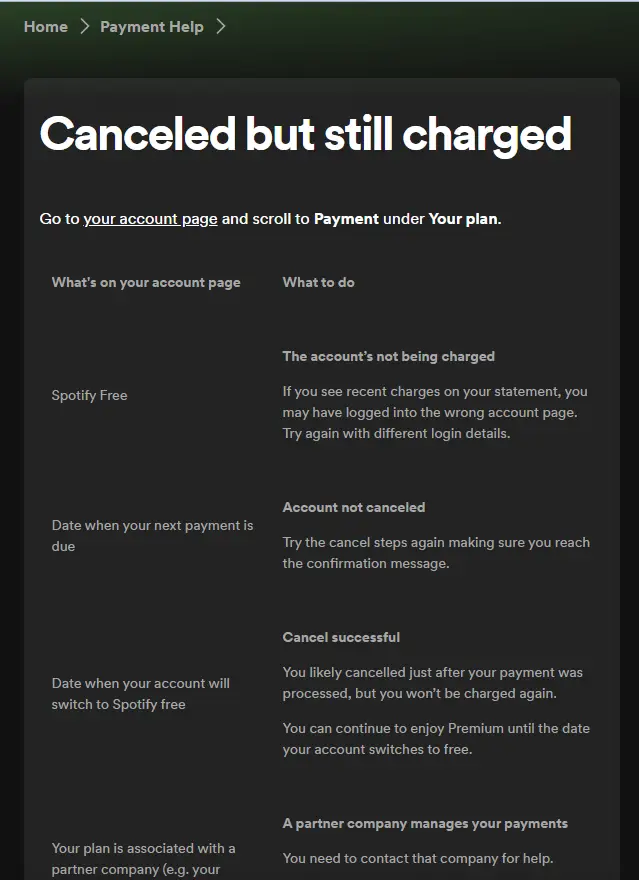
The Bottom Line
As you can see from the article, canceling your account is quite easy. All you have to do is go to your account and click on “Cancel Membership.”
You only have to remember to cancel your account before the end of your Spotify trial period, or else you will get charged for a monthly subscription. If you don’t want to get charged, then you need to remember to cancel your account as soon as possible.